
タテヨコ計算電卓 シートカルク SheetCalc
App for iPhone
V. 2.0.4 released 2014/10/09
Home page > SheetCalc V. 1.3.0
All New Spreadsheet Calculator Application
いままでにない iPhon用 表計算型電卓アプリケーションです。
(特許申請中)
SheetCalc V. 1.3.0 released 2013/05/04

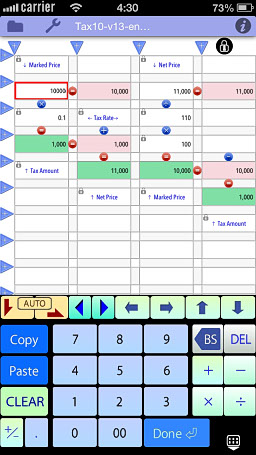
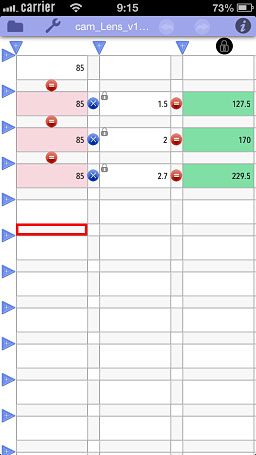
バージョン 1.3.0 の新機能
セルにテキストをペーストできるようになりました。ほかのアプリケーションで作った短いテキストをコピーしてペーストできます。
選んだセルをロック(書き換え禁止)できるようになりました。ロック状態はファイルに保存されます。
キークリック音が出るようになりました。offにもできます。
iPhone5およびiPod touch (第5世代)では、シートが縦方向に拡張され、14行が表示されるようになりました。
保存したファイルをメール送信、受信できるようになりました。シートカルクのファイルをメール送信してPCにバックアップしたり計算式を友人と共有することができます。
シートカルクでのメール送受信は簡単ですが、送信、受信の方法については、こちらをご覧ください。
メールに添付されるシートカルクのデータは標準的なxml形式で記述されています。xmlファイルを開くことができるソフトで編集することもできますが、xmlについての知識が必要です。
What's New in V. 1.3.0
- You can paste the text in the cell. You can copy and paste the short text which You made with other applications.
- You can now Lock (rewrite disabled) the cell you selected. Lock state will be saved to a file.
-Key click sound.(You can select off.)
-iPhone5 and iPod touch (5th generation), sheet's vertical direction is extended , line 14 is displayed.
- Send and receive The saved file by e-mail.
You can back up to a PC by e-mail a file.
Also you can send to your friends your files.
The format of the file is xml format.
For information on how to send and receive, See below.
You must use Default e-mail client app To Send and receive The saved file by e-mail.
メールの送受信には、デフォルト メール アプリを使います。ほかのメーラーソフトではうまくいきません。
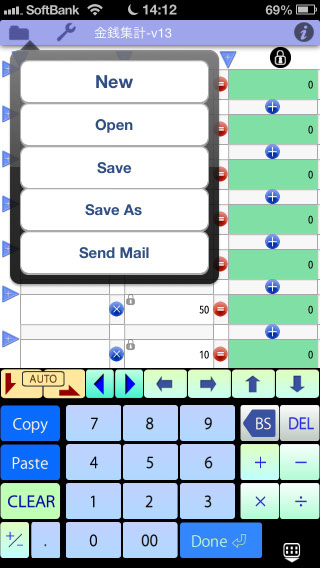
← SheetCalc File menu , Tap Send Mail.
ファイルメニューの Send Mail をタップしてください。
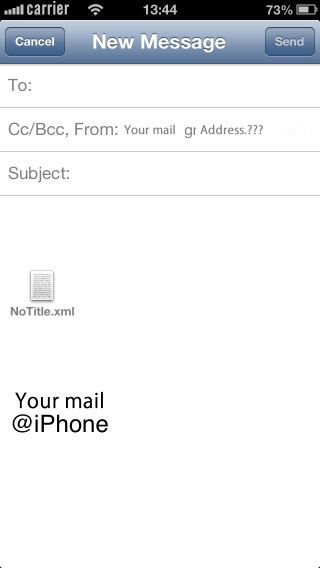
Default e-mail client app create a new mail. SheetCalc Data files is attached. ↑
It will be "No Title.xml" if you have not saved the sheet.
デフォルト メール クライアント が新規メールを作成してくれます。SheetCalcのデータファイルが添付されます。
保存していないシートならば「No Title.xml」になります。

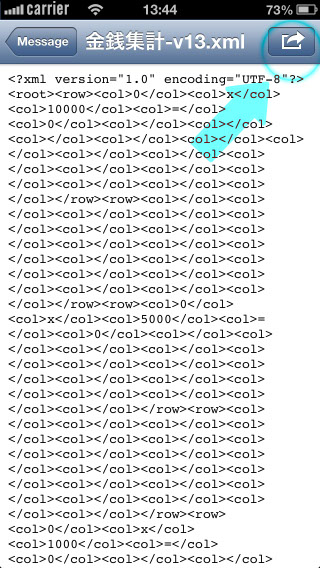
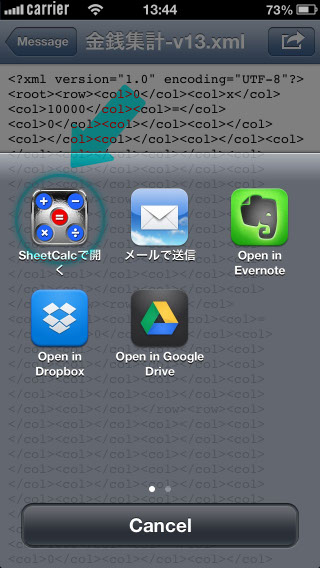
← Default e-mail client
デフォルト メール アプリ
← Open in SheetCalc.
SheetCalcで開く
← Tap the file attached.
添付されたファイルをタップしてください。
Tap the export icon when file opened. →
ファイルが開かれたらエクスポートアイコンをタップしてください。
